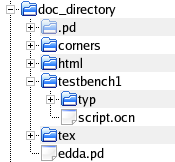
Fig-1: Directory structure
Since the EDDA system generates a large number of files the simulations and documents are created in a special directory structure. An example directory looks like figure 1
The doc_directory is the documentation directory. This directory can have any name and location.
The .pd directory stores temporary information when running PlainDoc.
corners store files defining the different simulation corners.
html will contain the HTML output
Simulations scripts are stored in testbench directories. The testbench directory contains the netlist and the Ocean scripts. In the testbech directory a subdirectory for each simulation corner will be created containing simulation results. A documentation directory can contain any number of testbenches, but each testbench directory can only have one netlist.
The tex directory contains temporary data when creating a PDF document using LaTeX.
Finally edda.pd is the document source file. The generated HTML and PDF documents will have the same name as the source file.
The directory structure can be generated using the command:
> pddd -init