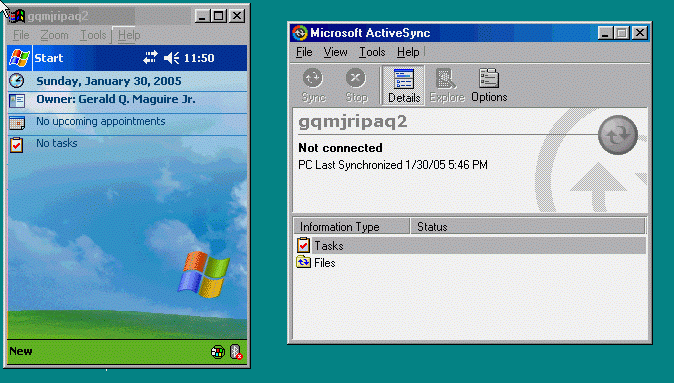
The images shown on this page were obtained by running VNC from an linux machine to a Windows® 98 machine running a Remote Display client to an iPAQ (whose name is "gqmjripag2"). This figure shows the VNC window, with a Remote Display window within it, with the information displayed on the iPAQ's screeen inside that.
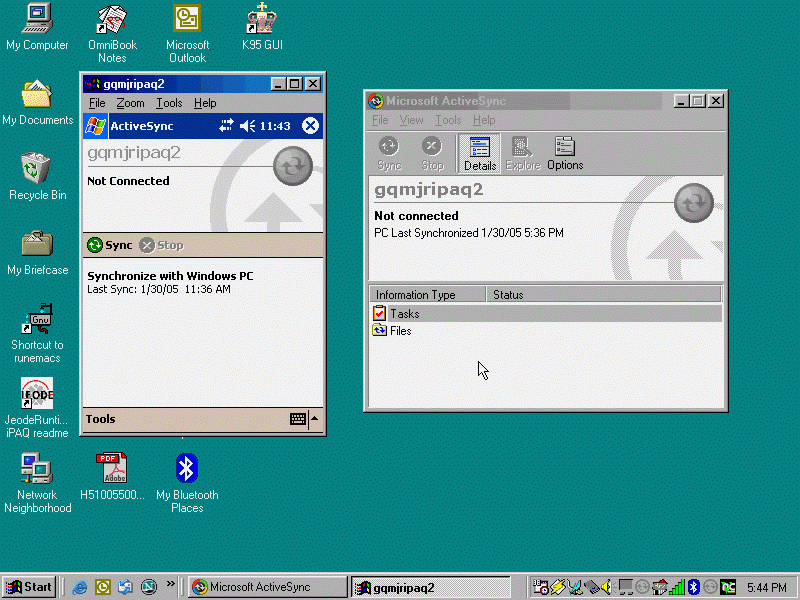
This figure shows the full desktop of the PC with a Remote Display window within it - showing the PDA having started ActiveSync.
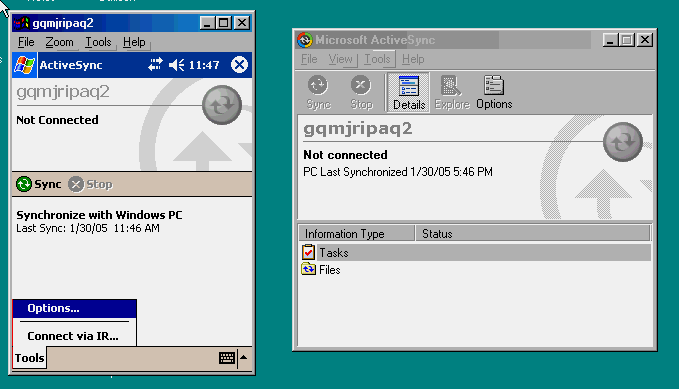
Here the ActiveSync Tools Options are selected on the PDA.
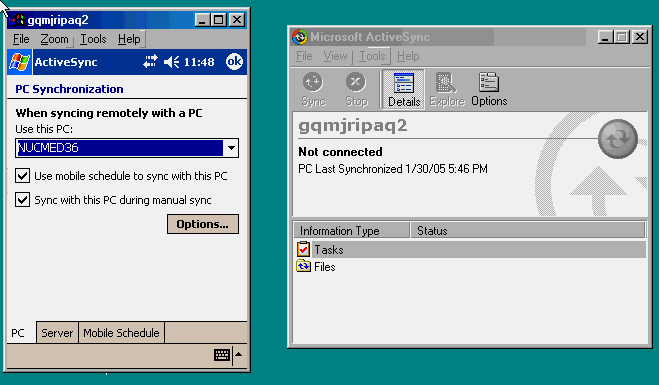
Here we set the ActiveSync Tools Options on the PDA indicating what remote machine to sync with (in this case the laptop - named 'nucmed36')
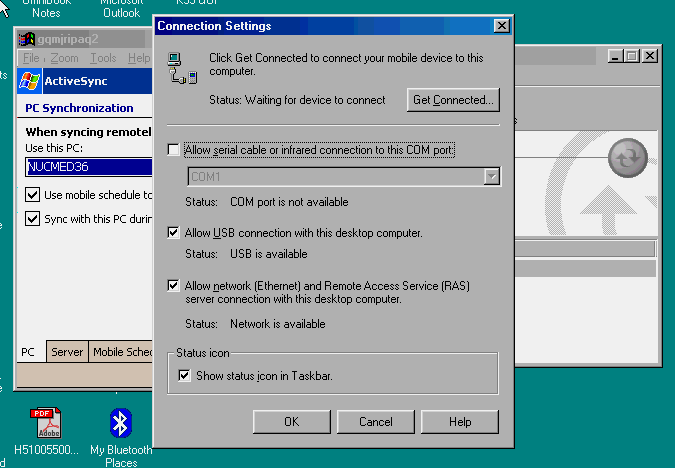
Here we set the ActiveSync Files Option on the PC (named 'nucmed36') to allow the PDA to sync with it - with the "Allow network ...".
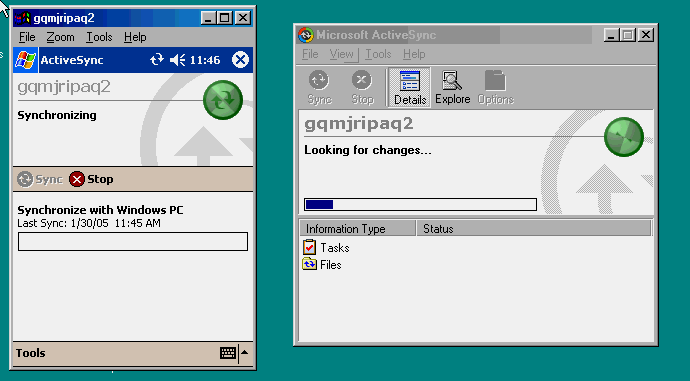
After tapping Sync on the PDA - the two machine synchronize.