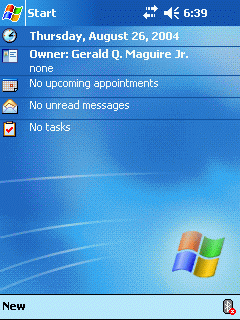
Starting from the main screen. Invoke 'iTask' - this can be
done in many ways, the simplest is to use button 4, on the
lower righthand corner of the iPAQ.
Note in this case there is a LAN connection active which we will use to move the captured
screen images to another computer.
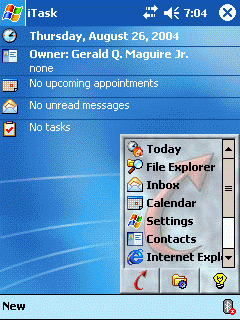
Tap the large arrow on the bottom left of the iTask taskbox.
For more information on the functioning of iTask see the descrition of
Gigatask at
http://www.gigatask.com/htm/overview.html
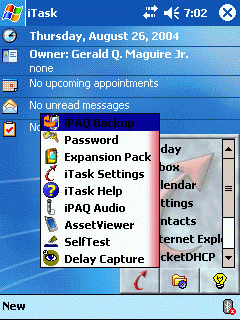
The result of the above is to display the iTask menu items.
Note that here we used the Delay(ed) Capture function - so that
there was time to bring this menu back up again in order to
capture it! (this is because the iTask menu goes away before the
screen capture - hence we delayed the capture and brought the
menu up again before the capture)
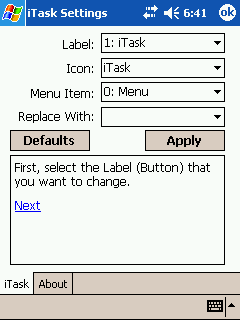
Selecting the iTask settings menu item brings up the "iTask settings" page which can be used to set up the iTasks menu list.
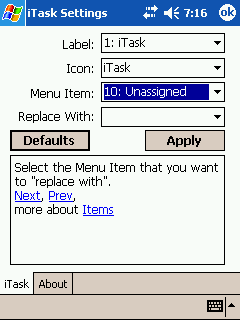
Initially item 10 is unassigned. We will assign it the function we want.
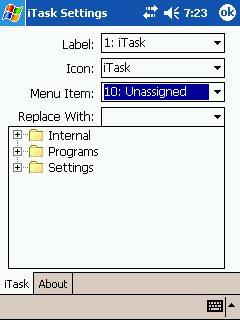
Tapping "Replace" results in this list of options.
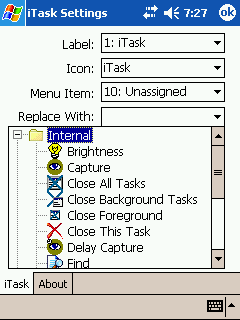
Opening the list of "internal" shows this list of options.
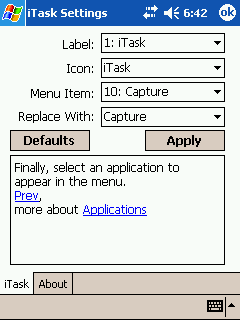
Selecting the Capture menu item results in the display. Now you tap "Apply" and your selection is the 10th iTask menu.
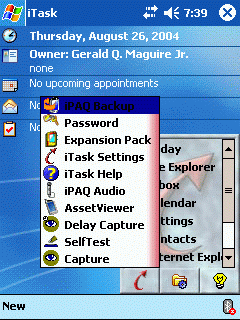
Capture now appears as an iTask menu item.
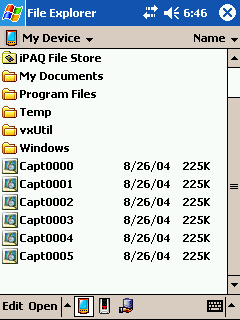
Invoking the screen capture function results in a BMP file with a name such as: Capt0000.bmp being placed in the root directory. As this is a bit map of the screen the size is 225KB (i.e. 230456 bytes).
![[disclaimer]](http://www.kth.se/bilder/disclaimer.gif)