
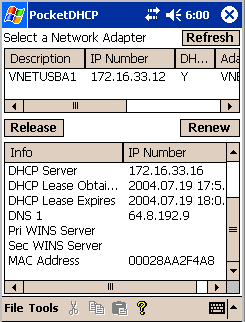
The field marked "DH..." is actually "DHCP" and Y or N indicates if the address was assigned via DHCP or not (respectively).
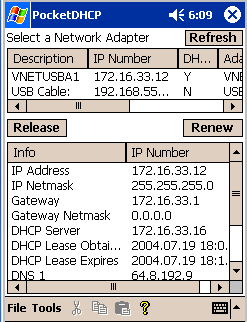
The field marked "DH..." is actually "DHCP" and Y or N indicates if the address was assigned via DHCP or not (respectively). Here we note that the address assigned to the WLAN was assigned via DHCP while the address assigned to the USB cable was assigned programmatically (i.e., automatically via software)
![[disclaimer]](http://www.kth.se/bilder/disclaimer.gif)