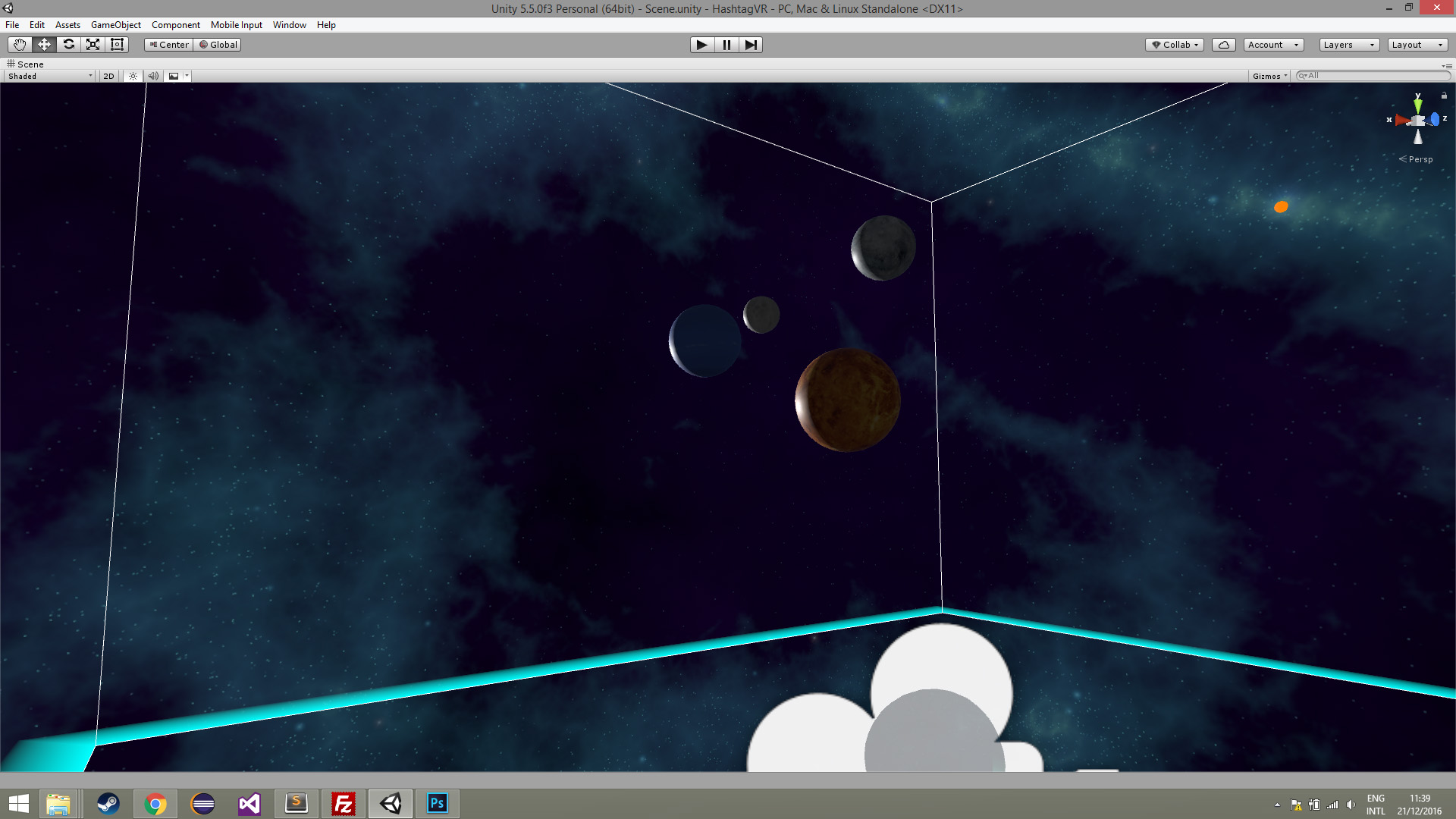
GaVRity is an interactive sanbox universe game where the player can play around with planets. These planets can be scaled by interaction from the player. The planets can also be thrown around and interact with eachother. There is no real gameplay goal other than for the player to toy around and throw planets around in space. Which turns out to be very entertaining.

GaVRity is an interactive sanbox universe game where the player can play around with planets. These planets can be scaled by interaction from the player. The planets can also be thrown around and interact with eachother. There is no real gameplay goal other than for the player to toy around and throw planets around in space. Which turns out to be very entertaining.
The goal of the project was to create a visually pleasing sandbox experience in Unity using the HTC Vive. The project was a success to some extent. Given more time a lot of functionality could have been tuned.
You cannot model gravity the way it works in real life, because that would mean the meteorite would crash into the planets and disappear inside of them. Planets’ gravities would also affect each other meaning it would be a difficult task not to make them all collide. One would have to put them in more or less perfect orbits. It was a challenge to decide what should be affected by what.
Another challenge was to scale planets. The most intuitive way of scaling would be to drag a planet with both controllers in opposite directions. This was the initial solution, but in that solution resulted in the planet discretely changing position, which was a negative aspect from the players experience. Therefore it was decided to scale using the touchpad and using one controller instead. The issue could have been fixed with more time spent on the project.
It was also a challenge to decide whether planets should be able to be moved discretely or only by adding force. It was decided to be able to move them discretely when the planets are close, because otherwise the player could end up inside of a big planet with rotation, thus leading to nausea. Being able to stop the rotation of a planet completely was therefore considered a must.
It’s easy to create a cool sandbox game with Unity and the HTC Vive. It seems to be a good thing not to force the player to move or perform, but to let the player decide what happens. Gravity is a simple yet effective detail to make the game interesting, as well as making objects very big to give the impression of real planets.
We used Unity as our game engine and the HTC Vive. For bumpmapping and textures we used Photoshop.


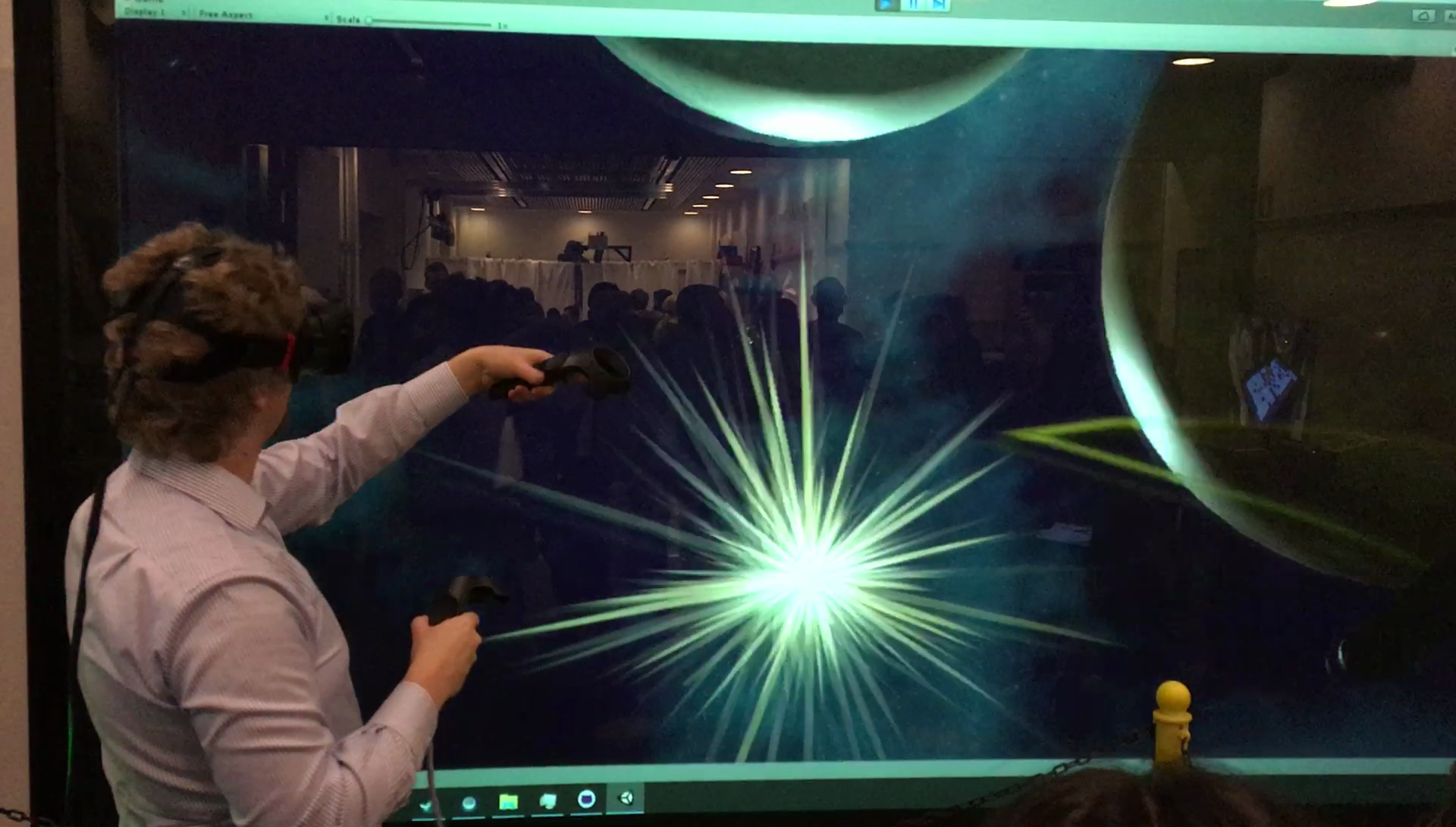

Planet textures, the little meteorite affected by gravity with its firery tail, space ships
Grabbing, scaling and pulling planets
Gravity, Tweaking the physics in space to try to enhance the experience

Planet textures, skybox, pulling laser, space ships
Grabbing, scaling and pulling planets
Gravity, Tweaking the physics in space to try to enhance the experience

Sun particle systems, texture, distortion effect

Bumpmapping, Particle system
Webpage, Trailer