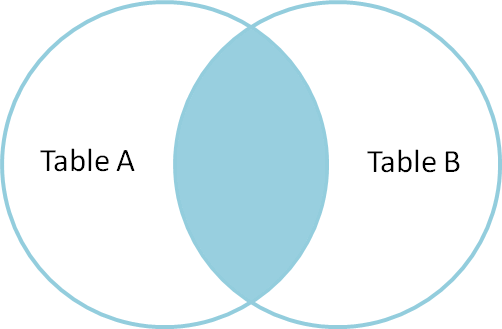
In 2007 Jeff Attwood published a blog post A
Visual Explanation of SQL Joins. This is a short revised version
according to MySQL 5.7
JOIN.
We will be using the same data sets as in the original article. See below for the SQL data to perform the statements on your machine.
1 Pirate 1 Rutabaga
2 Monkey 2 Pirate
3 Ninja 3 Darth Vader
4 Spaghetti 4 NinjaThe INNER JOIN shows only those that are in TableA and
TableB.
SELECT *
FROM TableA INNER JOIN TableB
USING (name);+--------+----+----+
| name | id | id |
+--------+----+----+
| Pirate | 1 | 2 |
| Ninja | 3 | 4 |
+--------+----+----+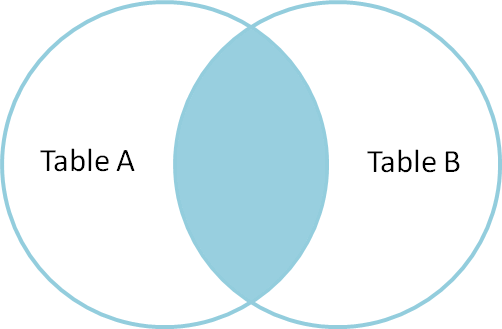
The LEFT JOIN shows only those that are in TableA and
where there exists a reference in TableB.
SELECT *
FROM TableA LEFT JOIN TableB
USING (name);+-----------+----+------+
| name | id | id |
+-----------+----+------+
| Pirate | 1 | 2 |
| Monkey | 2 | NULL |
| Ninja | 3 | 4 |
| Spaghetti | 4 | NULL |
+-----------+----+------+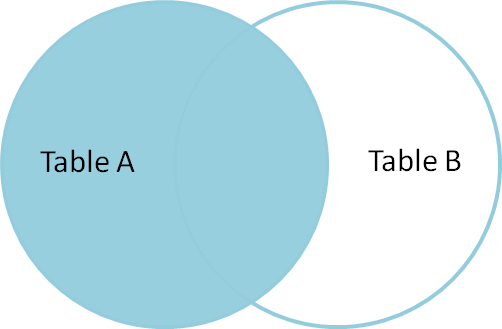
CREATE TABLE `TableA` (
`id` int(11) NOT NULL,
`name` varchar(23) DEFAULT NULL
);
INSERT INTO `TableA` (`id`, `name`)
VALUES ('1', 'Pirate'), ('2', 'Monkey'), ('3', 'Ninja'), ('4', 'Spaghetti');
CREATE TABLE `TableB` (
`id` int(11) NOT NULL,
`name` varchar(23) DEFAULT NULL
);
INSERT INTO `TableB` (`id`, `name`)
VALUES ('1', 'Rutabaga'), ('2', 'Pirate'), ('3', 'Darth Vader'), ('4', 'Ninja');